How is the Service Check button useful?
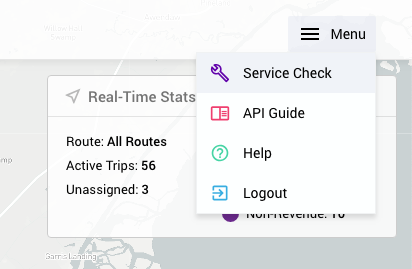
The service check button allows you to check on the status of the data being reported to Swiftly. You can access the Service Check feature from the menu in the top-right corner of the Swiftly Dashboard. Service information includes:
Last GTFS Update
The date and time of the most recent GTFS update. This is the route and schedule information that Swiftly is referencing.
Active Service IDs
Indicates which of your schedule services is active right now. “Services” (and service IDs) are sets of schedules for all or some of your routes with active and inactive dates; active dates may be days of the week, or periods of the year. For example, your agency may have a service for weekdays (Monday-Friday) and another service for weekends (Saturday and Sunday). Services are stored in your GTFS data feed.
Last AVL Report
The last time that Swiftly received vehicle location data.
Average time between GPS reports
The average amount of time between GPS pings, or reporting rate, received by Swiftly.
Average latency until processed
Latency is the amount of time between when the GPS pings its location and when Swiftly processes the information. "Average latency until processed" is averaging the latency across your entire fleet.
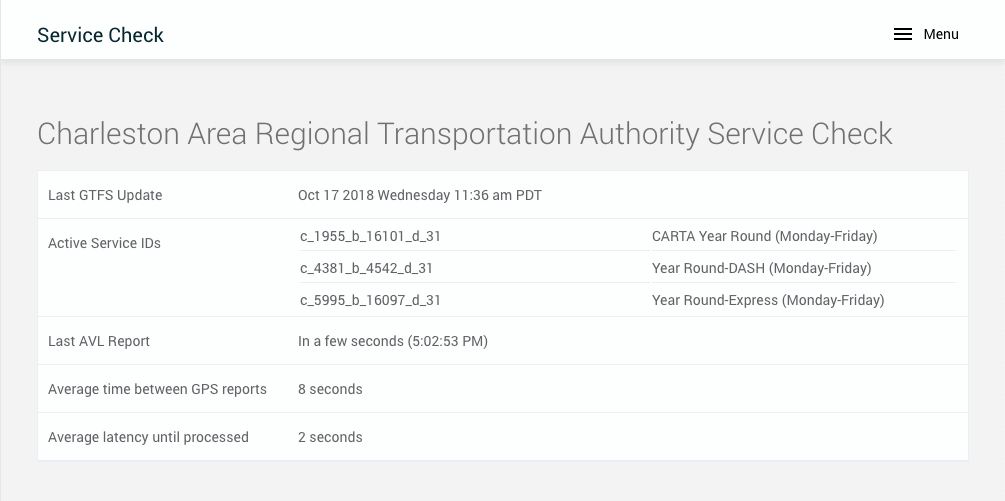
Comments
Article is closed for comments.