Maintaining social distancing guidelines has emerged as one of the toughest challenges for transit agencies during the pandemic. To address this Swiftly offers Real-Time Crowding. This data feature enables better insight into vehicle crowding and provides operations teams a way to make swift decisions on how to keep buses safe for their passengers. Beyond providing better information internally, this new data input helps passengers determine if vehicles are safe to board or if they should wait for the next one.
Where can I find real-time crowding information?
Once Swiftly has access to your agency’s passenger count data, the real-time crowding data will be integrated into the Live Operations product and will also be fed into your GTFS-RT that gets pushed to third-party applications through Real-time Passenger Predictions (RTPP). Learn more about integrating real-time crowding into GTFS-RT.
Real-Time Crowding Live Operations
In the Live Map, Swiftly highlights the passenger count information on vehicles by displaying a three-person icon next to them, or next to the vehicle label if the "Vehicle label" toggle is turned on.
In the Vehicle Details panel you will see a crowding value (highlighted in the image below) at one of three levels: "Not crowded," "Some crowding," and "Very crowded" with one, two, or three filled-in person icons.
Vehicles that have no data will show "Crowding unavailable" with three non-filled-in person icons.
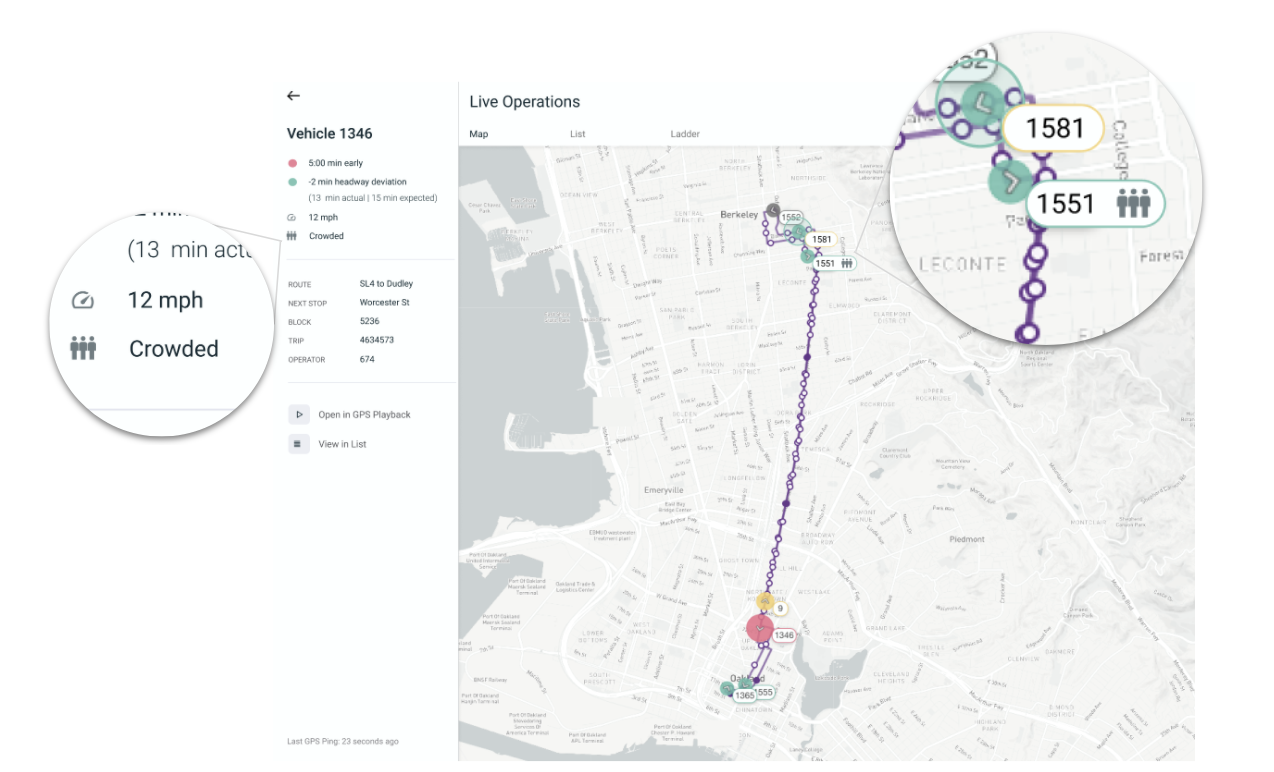
In the List view, there is a column, labeled "Crowding," with the three icons as described above. You'll be able to sort on this column in the dashboard. In the Ladder view, as in Map view, Swiftly will only show the icon for the "very crowded" vehicles to show immediate issues of vehicle crowding.
What Input Data Does Swiftly Need?
We currently support vehicle crowding data via the GTFS-realtime VehiclePositions feed, using the OccupancyStatus field. We also integrate with some feeds that come directly from Automated Passenger Counters (APCs), and we are always willing to discuss the possibility of working on new data formats. Contact support@goswift.ly if you have a data format you’d like to discuss.
Comments
Article is closed for comments.