When using the Run-Times product, there may be cases where there appear to be duplicate trips that share the same start time. This can happen when identical trips have different Trip IDs in your GTFS files -- think if a trip starts at the same time every day but each day that trip has a different Trip ID in your GTFS files.
Why "duplicate" trips?
Within the Analysis view of the Run-Times product, each row of the graphs you're viewing represents a unique Trip ID, as defined in the GTFS data file.
This means that if there are identical trips with different Trip IDs, they will be separated into distinct rows.
For example, in the image below, there are six different rows for trips departing at 8:07. This is because the GTFS data for this agency had different IDs for the same trips on different days of the week and throughout the period of time that was selected for this report.
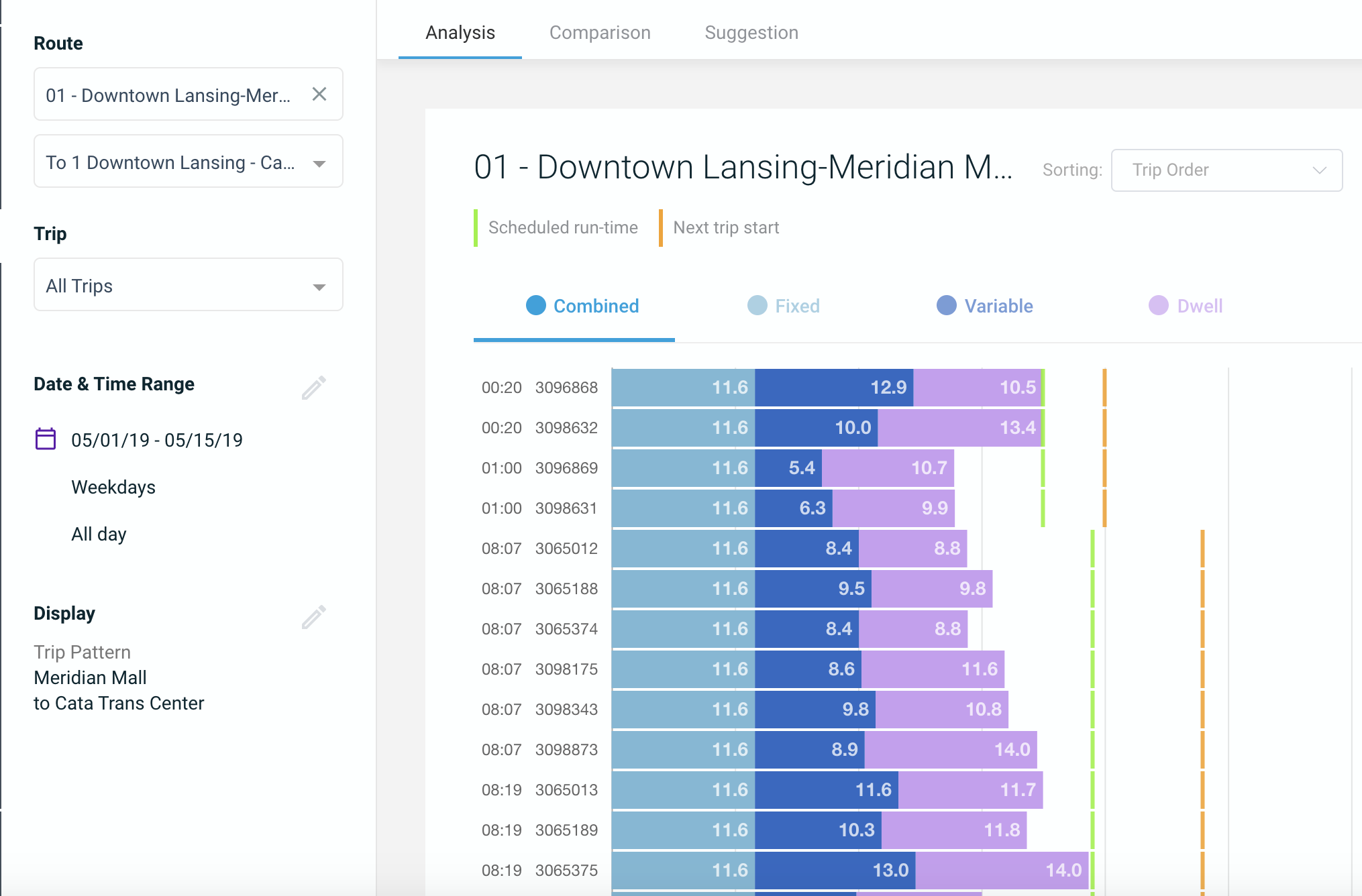
How to prevent "duplicate" trips (identical start times)?
Preventing the Run-Times graphs from showing trips with duplicate start times may require changing the date and time range filters:
- Change days of week: try selecting only weekdays – or a certain day/days of the week – to filter out trips that have the same start time but are part of separate weekend/weekday service.
- Change date range: narrowing your date range may filter out "older" trips with identical start times from the chart.
To prevent these issues in the future, you might consider updating the GTFS data to give trips with the same start time the same trip ID (which might require adjusting GTFS services and calendars).
Comments
Article is closed for comments.