The Headway Insights product provides you with a tool to better manage routes or your whole fleet on a headway basis. Headway management requires an understanding of vehicle frequency in your system, which can be monitored in various ways throughout the Swiftly Dashboard; you can access real-time headway status in the Live Operations product and investigate specific headway issues in the past using GPS Playback. Headway Insights is the one dedicated product in our platform focused on historical insights for purely headway data.
Learn more about how Swiftly defines headway.
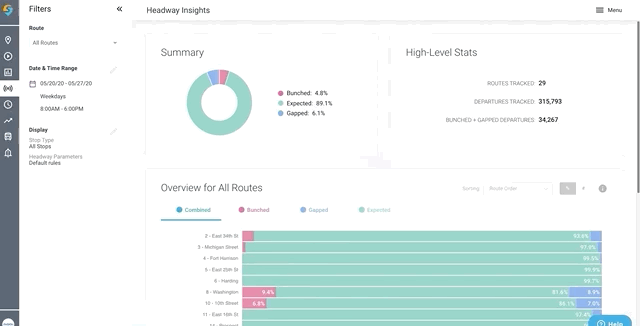
Video Overview
The Basics
Summary Overview: You can view the overall historical headway performance across all stops and routes for your transit system. Get a high-level summary of your system's headway performance or drill down into specific routes and stops by the time of day or compared to one another.
Filters: In the Headway Insights product, you can look at data for your whole system, or hone in on a specific route's performance, either for a single day or over a longer date range. In this specific product, you can exclude dates that may impact headway management (snow days, events that disrupt service, etc).
Under "Display" you can adjust your views to include "All Stops" or just looking at "Timepoints Only."
You can also choose to adjust your headway parameters. Swiftly will set the default parameter, but you can always adjust these parameters to match your bunching and gapping rule.
Learn more about how these rules work in Swiftly.
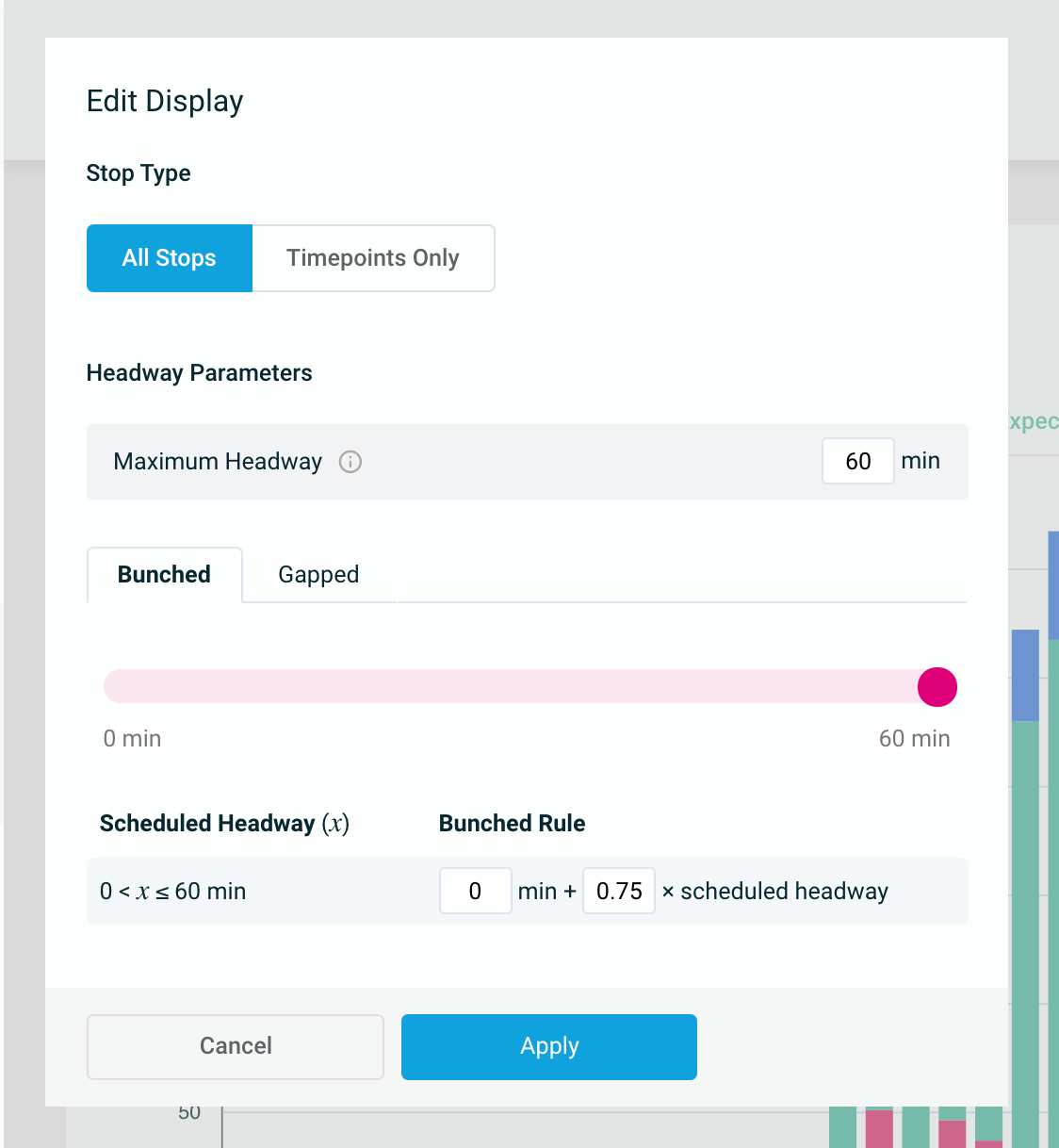
Routes Overview: You can view headway insights for all routes or a specific route. If you select a single route, you can view headway information by stop or by time of day.
Headway Insights Use Cases
Check out the following use case from Swiftly on how to use Operator Reports to improve your transit system.
Comments
Article is closed for comments.